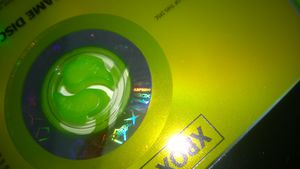Difference between revisions of "Xbox Game Disc"
Mborgerson (talk | contribs) (Add a table containing info on which adapters are known to work well with Kreon drives.) |
Mborgerson (talk | contribs) |
||
| Line 312: | Line 312: | ||
| [https://www.amazon.com/Sabrent-5-25-INCH-Converter-Activity-USB-DSC9/dp/B00DQJME7Y Sabrent USB-DSC9] | | [https://www.amazon.com/Sabrent-5-25-INCH-Converter-Activity-USB-DSC9/dp/B00DQJME7Y Sabrent USB-DSC9] | ||
<code>1f75:0611 Innostor Technology Corporation</code> | <code>1f75:0611 Innostor Technology Corporation</code> | ||
| − | | SH-D162D | + | | SH-D162D/BEWE |
| − | | Ubuntu 18.04 host with VirtualBox WinXP VM. USB pass-thru of adapter. Drive flashed. Works with Xbox Backup Creator. | + | <code>H/W:A Ver.D JULY 2007</code> |
| + | | Ubuntu 18.04 host with VirtualBox WinXP VM. USB pass-thru of adapter. No extra drivers required. Drive flashed. Works with Xbox Backup Creator. | ||
|} | |} | ||
Revision as of 03:23, 11 January 2019
Xbox games are shipped on DVDs. They are commonly referred to as Xbox Game Discs (XGD).
Contents
Visible information on ring
The DVD inner ring usually contains:
(The examples are from a German FIFA Soccer 2003 disc)
An outer portion with labels:
- Outer ring Layer 1
- Code 39 Barcode of the the Mastering Code (*EA02302E L1*)
- Text for Mastering code ("EA02302E L1 02 0MM", where "02" is a smaller font and slightly higher than the previous baseline, followed by "0MM" on the original baseline)
- Mastering SID Code ("IFPI L126")
- Inner ring for Layer 0
- Code 39 Barcode of the the Mastering Code (*EA02302E L0*)
- Text for Mastering code ("EA02302E L0 06", where "06" is a smaller font and slightly higher than the previous baseline)
- Mastering SID Code ("IFPI L126")
An inner porition with Xbox logo:
- 3 times "XBOX" text with "X Logo" in the background on each side
- 1 time "XBOX" text with blank background
- 3 times "XBOX" text with "X Logo" in the background on each side
- Another tiny pattern segmented into 7 portions in alternating position,(opposite of the "XBOX" text without logo)
- 4 times a Xbox logo
- 2 times the word "genuine"
- and in the middle the word ASPnnnn where n is a number[citation needed]
ASP code
The following table lists known ASPnnnn numbers found on Xbox dvd disks, they are also on 360 disks but we dont list those in this wiki. The games listed are examples, its known for sure more disks can have these numbers and further research can be done, to determine the meaning. It is rumoured it might be a version string of some sorts slowly raising in xbox years old. [citation needed]
| ASP number | found on | game serial |
|---|---|---|
| ASP0180 | Xbox Hardware Refresh Disc | XB01101W |
| ASP0380 | Tom Clancy's Splinter Cell Exclusive Playable Demo | US01251E |
| ASP0980 | Tom Clancy's Rainbow Six 3 DEMO DISC | US03152E-US |
| ASP5080 | The official xbox 50 best games (Demo disk) | IM00113E-IM |
| ASP5180 | Rayman 3 hoodlum havoc | |
| ASP5280 | Xbox Music Mixer | MS09005A-MS |
Dumps
Files
Example timestamps
Timestamps for Petit Copter:
126779196239020000ULL, // XDVDFS timestamp 126956823480700000ULL, // SS timestamp 126957328439576418ULL, // SS unk3 timestamp 126957649743869476ULL, // DMI Timestamp 126961143392830592ULL, // SS unk4 timestamp
Disc Manufacturing Information (DMI.bin)
READ DVD STRUCTURE with format 0x04
DMI (2048 Bytes):
| Offset | Type | Field | Notes |
|---|---|---|---|
| 0 | u32? | Unknown | Always 1? |
| 4 | u32? | Unknown | Always zero? |
| 8 | ascii_char[8] | Mastering Code | Example: EA02302E Also see Xbe#Title_ID |
| 16 | u64 | Some timestamp? | |
| 24 | u32? | Unknown | Always 2? |
Physical Format Information (PFI.bin)
READ DVD STRUCTURE with format 0x00
Read from the Lead-In.
PFI (2048 Bytes):
| Offset | Type | Field | Notes |
|---|---|---|---|
| 0 | u8 | booktype << 4 | part_version |
4 bit each |
| 1 | u8 | disc_size << 4 | maximum_rate |
4 bit each |
| 2 | u8 | number_of_layers << 5 | track_path << 4 | layer_type |
1 bit padding, 2 bit, 1 bit, 4 bit |
| 3 | u8 | linear_density << 4 | track_density |
4 bit each |
| 4 | u8 | Always zero | |
| 5 | u24 | Starting Physical Sector Number of Data Area | |
| 8 | u8 | Always zero | |
| 9 | u24 | End Physical Sector Number of Data Area | |
| 12 | u8 | Always zero | |
| 13 | u24 | End Sector Number in Layer 0 | Always 0x2033AF for original Xbox discs |
From [1] (page 4)
Security Sectors (SS.bin)
Challenge entry (11 Bytes):
| Offset | Type | Field | Notes |
|---|---|---|---|
| 0 | u8 | Valid | Always 1 if the challenge is valid, else the challenge is ignored |
| 1 | u8 | Challenge id | |
| 2 | u32 | Challenge value | |
| 6 | u8 | Response modifier | multimedia.cx says this might be a Response id. However, it's always 0 anyway?! |
| 7 | u32 | Response value |
Security sector range (9 Bytes)
| Offset | Type | Field | Notes |
|---|---|---|---|
| 3 | u24 | Start PSN | |
| 6 | u24 | End PSN |
Unknown1 (44 Bytes)
| Offset | Type | Field | Notes |
|---|---|---|---|
| 0 | u64 | Yet another timestamp?! (Similar to 1183 in complete format) | |
| 8 | u32 | Unknown | |
| 27 | u8 | Unknown | |
| 28 | u8[16] | Unknown |
Complete format (2048 Bytes):
| Offset | Type | Field | Notes |
|---|---|---|---|
| 0 | PFI | Physical Format Information | PFI for the actual data, unknown size |
| 720 | u32 | Unknown | |
| 768 | u8 | Version of challenge table | Always 1 |
| 769 | u8 | Number of challenge entries | Always 23 |
| 770 | Challenge entry[] | Encrypted challenge entries | |
| 1055 | u64 | Some large number timestamp? | |
| 1083 | u8[16] | Unknown | |
| 1183 | Unknown1 | Unknown, this structure is SHA-1 hashed, to generate a RC4 key to decrypt challenge entries | |
| 1227 | u8[20] | SHA-1 hash A | Hash until here (of the complete format) |
| 1247 | u8[256] | Signature A | For hash in previous field |
| 1503 | Unknown1 | Unknown | |
| 1547 | u8[20] | SHA-1 hash B | Hash until here (of the complete format) |
| 1567 | u8[64] | Signature B | For hash in previous field (note that this is somewhat shorter than the other signature?!) |
| End of data readable by a stock Xbox drive (1632 Bytes) | |||
| 1632 | u8 | Number of security sector ranges | Always 23 |
| 1633 | Security sector range[] | Security sector ranges | Only 16 of which are used. |
| 1840 | Security sector range[] | Security sector ranges | Only 16 of which are used. (Copy from Offset 1633) |
All other fields are assumed to be zero!
Decryption of challenge entries
Starting at offset 1183, a 44 byte SHA-1 hash is generated. The first 7 byte of the resulting hash are used as the key in RC4 decryption. The 253 Bytes of the challenge entries (Offset 770) will be decrypted.
There'll only be a handful of valid entries in the challenge entries. However there'll be at least 2.
Dumping
To dump Xbox Game Discs you need one of the following drives / firmwares:
| Drive | Standard | Original Firmware download | Name of modified Firmware for dumping |
|---|---|---|---|
| [FIXME] |
| ||
| Toshiba SD-M2012C | IDE |
| |
| Samsung SH-D162C | IDE |
| |
| Toshiba TS-H352C | IDE | ||
| Samsung SH-D162D | IDE | SB00 SB01 SB02[citation needed]unknown if safe or legit SB03 SB04 |
|
| Toshiba TS-H352D | IDE | ||
| Samsung SH-D163A | SATA | SB01 |
|
| Toshiba TS-H353A | SATA | ||
| Samsung SH-D163B | SATA |
| |
| Toshiba TS-H353B | SATA |
Please note that the modified firmwares are based on copyrighted material and can therefore not be legally shared here. Patch files to patch original firmwares into dumping-firmwares would be appreciated.
Flashing software:
- TSDNMAC for MacOS
- SFDNWIN for Microsoft Windows 2000 and XP
- TSDNWIN for Microsoft Windows Vista and 7
- Dell SFDNDOS and the newer TSDNDOS for Microsoft DOS
For current dumping instructions see the Dumping Guide by the Redump Project.
USB Adapters
There are many USB-IDE/SATA adapters on the market. The following have been known to work well with the Kreon-compatible drives.
| Adapter Model / USB VID:DID | Drive Model | Notes |
|---|---|---|
| Sabrent USB-DSC9
|
SH-D162D/BEWE
|
Ubuntu 18.04 host with VirtualBox WinXP VM. USB pass-thru of adapter. No extra drivers required. Drive flashed. Works with Xbox Backup Creator. |
Enable Unlock 1 (xtreme) state
Supported by: Kreon 1.00
FF 08 01 01
Enable Unlock 1 (xtreme) state' as we already know it from the 360 xtreme modded drives. This command is supported for legacy reasons only. Custom applications should use the new 'Set Lock State' instead.
Set Lock State
Supported by: Kreon 1.00
FF 08 01 11 xx
-
xx=00- Drive locked (no unlock state) -
xx=01- Unlock State 1 (xtreme) enabled -
xx=02- Unlock state 2 (wxripper) enabled
SS extract command
Supported by: Kreon 1.00
AD 00 FF 02 FD FF FE 00 08 00 xx C0
This is the well known from the xtreme firmware.
Get Feature List
Supported by: Kreon 1.00
FF 08 01 10
This command will return a list of the additional features supported by the drive.
All values returned are 16 bit values, and the list is terminated with null (0x0000).
The two first words of the returned list always reads as 0xA55A 0X5AA5 in order to guarantee that a reply from a drive not supporting this command correctly isn't mistaken for a feature list.
An example feature list could be: 0xA55A, 0x5AA5, 0x0100, 0xF000, 0xF001, 0x0000
This list would indicate that the drive supports XBOX360 Unlock 1, Lock and Error Skip, as it can be seen from the values defined below:
XBOX 360 related features:
-
0x0100: The drive supports the unlock 1 state (xtreme) -
0x0101: The drive supports the unlock 2 state (wxripper) -
0x0120: The drive can read and decrypt the SS -
0x0121: The drive has full challenge response functionality
XBOX related features:
-
0x0200: The drive supports the unlock 1 state (xtreme) -
0x0201: The drive supports the unlock 2 state (wxripper) -
0x0220: The drive can read and decrypt the SS -
0x0221: The drive has full challenge response functionality
General drive features:
-
0xF000: The drive supports the lock (cancel any unlock state) command -
0xF001: The drive supports error skipping
This is the complete list of defined features at the moment. If you're working on a custom application you might want to contact me in order to get the latest list.