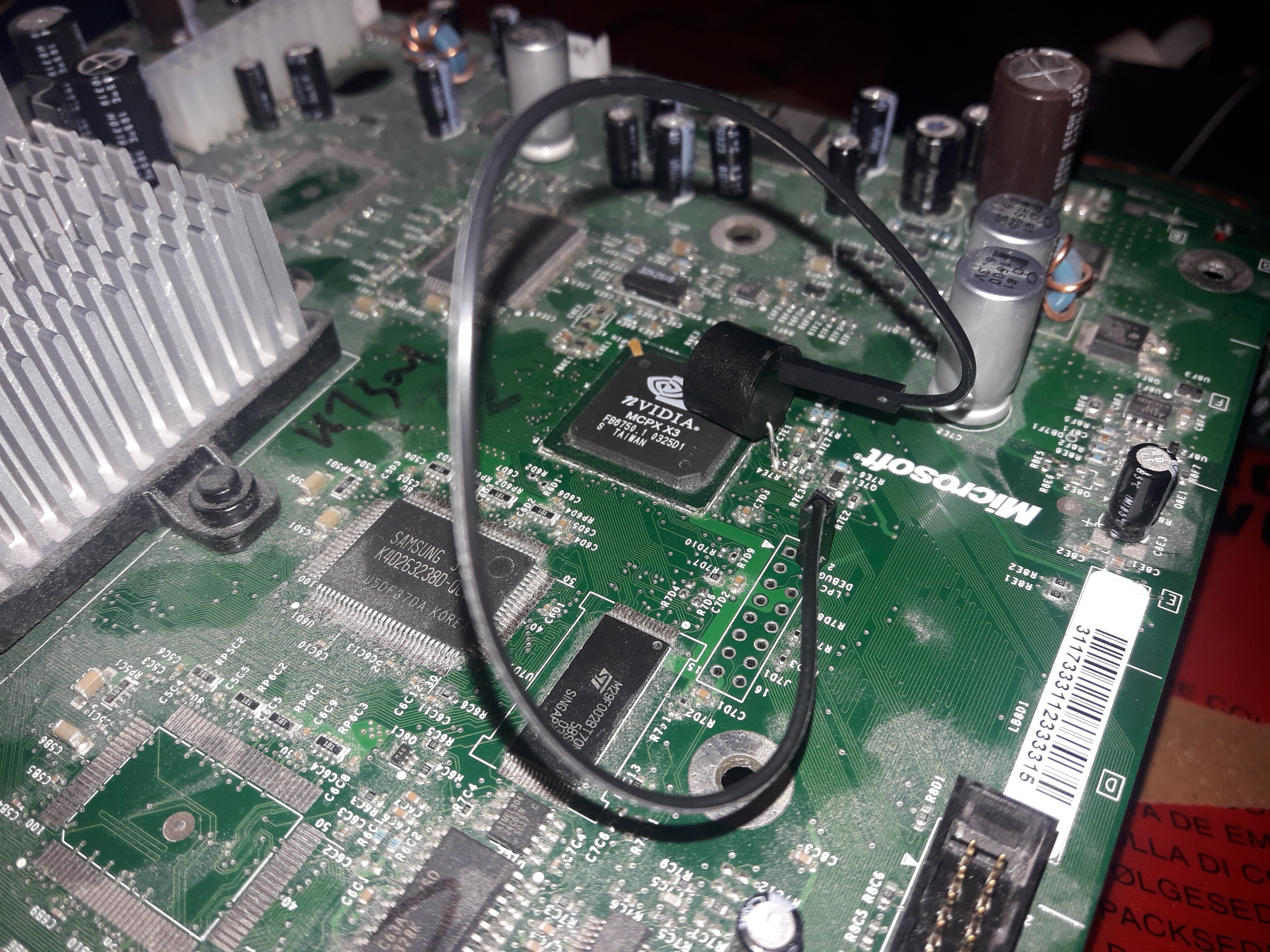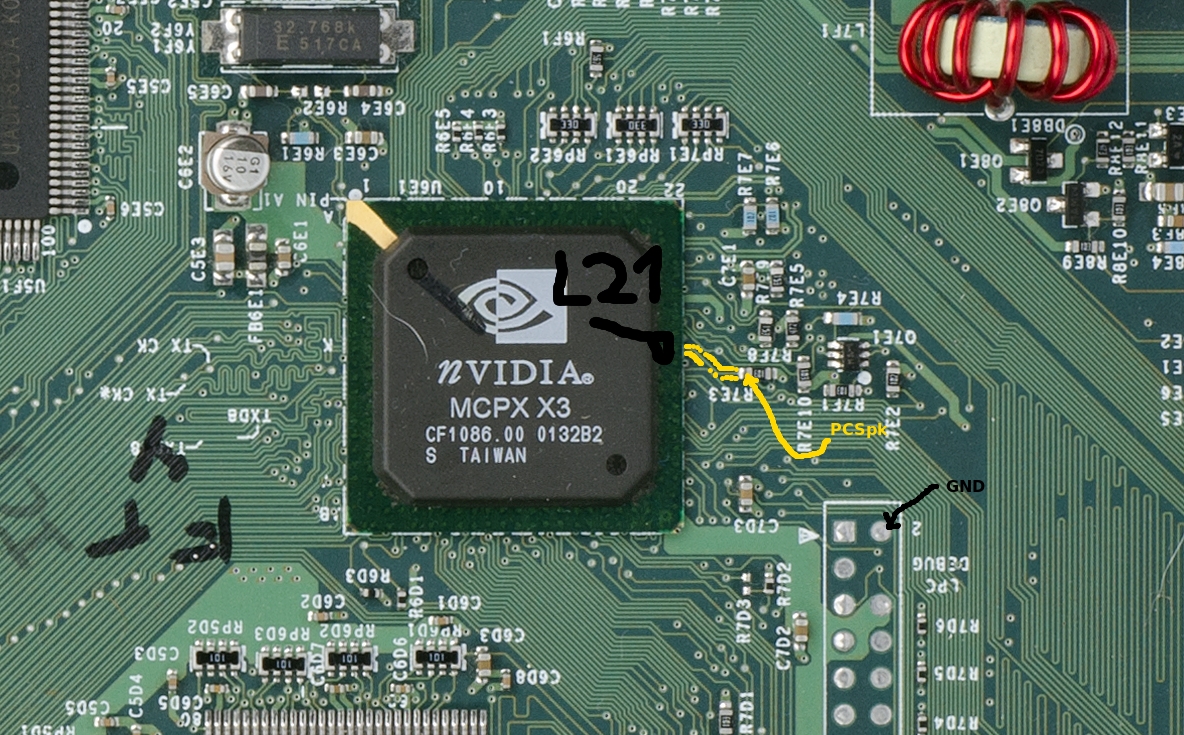Difference between revisions of "MCPX"
From xboxdevwiki
m |
(More technical) |
||
| Line 1: | Line 1: | ||
The MCPX is the southbridge chip of the Xbox chipset by Nvidia. It contains the sound processors ([[APU]] and [[ACI]]) and also the USB, PCI, IDE, etc, controllers[https://web.archive.org/web/20010418214256/http://www.ga-hardware.com:80/preview.cfm?id=NVIDIAMCP], [https://web.archive.org/web/20010410003338/http://www.nvnews.net/previews/mcpx/mcpx.shtml]. | The MCPX is the southbridge chip of the Xbox chipset by Nvidia. It contains the sound processors ([[APU]] and [[ACI]]) and also the USB, PCI, IDE, etc, controllers[https://web.archive.org/web/20010418214256/http://www.ga-hardware.com:80/preview.cfm?id=NVIDIAMCP], [https://web.archive.org/web/20010410003338/http://www.nvnews.net/previews/mcpx/mcpx.shtml]. | ||
| − | + | === ROM === | |
| − | + | The MCPX is home to the secret [[MCPX ROM]]. | |
| − | |||
| − | |||
| + | === Pin L21: PC Speaker === | ||
| + | |||
| + | The MCPX has PC Speaker pin which can be controlled using [the standard PC Speaker interface https://wiki.osdev.org/PC_Speaker]. | ||
| + | However, no actual speaker is connected to the pin, so while the signal exists, there will be no audible sound on a stock Xbox. | ||
| + | |||
| + | A speaker can be soldered to this pin and to make the signal audible [https://www.youtube.com/watch?v=Te4MSskbBEE][https://github.com/0DaveX/beep/] | ||
| + | |||
| + | The original Microsoft code does not drive the PC Speaker at all, so this otherwise unused pin can also be used for inaudible forms of unidirectional communication. | ||
[[File:XboxWithPcSpkr.jpg]] <br \> | [[File:XboxWithPcSpkr.jpg]] <br \> | ||
[[File:XboxPcSpkrSolderPoints.jpg]] | [[File:XboxPcSpkrSolderPoints.jpg]] | ||
Revision as of 19:57, 3 September 2018
The MCPX is the southbridge chip of the Xbox chipset by Nvidia. It contains the sound processors (APU and ACI) and also the USB, PCI, IDE, etc, controllers[1], [2].
ROM
The MCPX is home to the secret MCPX ROM.
Pin L21: PC Speaker
The MCPX has PC Speaker pin which can be controlled using [the standard PC Speaker interface https://wiki.osdev.org/PC_Speaker]. However, no actual speaker is connected to the pin, so while the signal exists, there will be no audible sound on a stock Xbox.
A speaker can be soldered to this pin and to make the signal audible [3][4]
The original Microsoft code does not drive the PC Speaker at all, so this otherwise unused pin can also be used for inaudible forms of unidirectional communication.